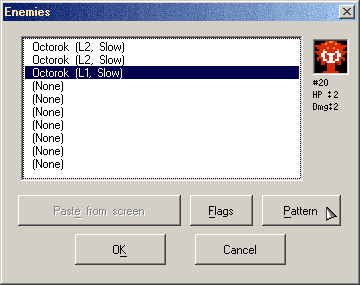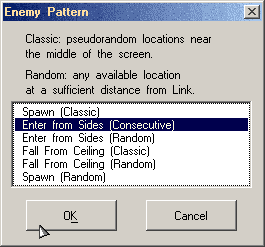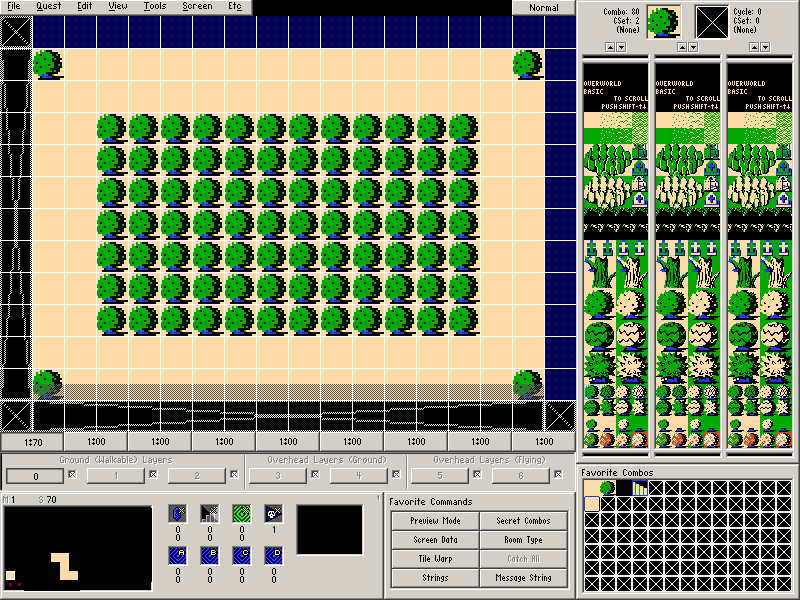Chapter 2-7: (Continued)
Part 14: Enemy Spawning Patterns
Up to this point, enemies we have placed on the screen have simply appeared in semi-random locations as they did by default in the original The Legend of Zelda. However, Zelda Classic is also capable of using the other common enemy pattern found in the original game: enemies entering from the sides of the screen.
You can edit the enemy spawning pattern by opening the screen enemies dialog and pressing Pattern.
Zelda Classic 2.50 introduces several new enemy patterns beyond the two that were available before. Let's briefly go over them.
- Spawn (Classic)
This is the default spawning method. It uses semi-random locations on the screen in the same manner as the original The Legend of Zelda. People that have played a lot of Zelda Classic quests can semi-predict where enemies will spawn with this spawning method. - Enter from Sides (Consecutive)
This is the Enter from Sides behavior from The Legend of Zelda. - Enter from Sides (Random)
This is another spawning method for enemies entering from sides, but it is far more randomized than the one used in The Legend of Zelda. - Fall from Ceiling (Classic)
This will make enemies drop down from the top of the screen when spawning. With our current quest setup, this looks a bit odd even though it works. Beyond this, it follows the same semi-random rules as Spawn (Classic). - Fall from Ceiling (Random)
This will make enemies drop down from the top of the screen when spawning. With our current quest setup, this looks a bit odd even though it works. This follows a far more random spawning pattern than The Legend of Zelda. - Spawn (Random)
This is very similar to the default spawning method, but it is a far more random spawning pattern than The Legend of Zelda.
If you wish to use Enter from Sides, there are a few rules you must adhere to in order for things to work properly.
- Only enemies that walk can use this, such as octoroks and moblins. If you try to use this with enemies that do not walk (peahats, tektites, leevers, and such), you will get bizarre behavior.
- Due to the way NES Dungeons work, you cannot normally use this with them.
- The enemies need space to walk into the screen or they will get stuck. Typically, this means having at least two walkable combos from the open edge of a screen.
- Each corner of the screen must be solid.
Here is a screen with a proper Enter from Sides setup as far as screen layout is concerned (you don't have to draw this):
Note: For this screenshot, View→Show Grid (~) has been toggled on in order to show the combo placement grid.
Try changing the spawn patterns on a few of the screens we have created so far.
Part 15: Quest Rule Suggestions
Here are a few more quest rules you can try toying around with:
- Quest→Rules→Animation→Smooth Vertical Scrolling
Zelda Classic tries to emulate the jerky vertical scrolling between screens in the original The Legend of Zelda. You can turn off that behavior by checking this quest rule. - Quest→Rules→Animation→Items Held Above Link's Head Continue to Animate
You may have noticed this with the Blue Candle in the shop, but it stops animating when Link holds it up. You can turn off that behavior with this quest rule. - Quest→Rules→Combos→Burn Flags Are Triggered Instantly
Normally, a fire must sit on a burn flag for a few seconds before it triggers. This quest rule makes fire instantly trigger burn flags. - Quest→Rules→Items→1→Link Isn't Hurt By Own Fire Weapons
Normally, Link's fire from items such as candles will hurt him. This quest rule disables that. - Quest→Rules→Items→1→Link's Bombs Hurt Link
Normally, Link's bombs will not hurt Link when exploding. This quest rule makes them hurt. - Quest→Rules→Enemies→Use New Enemy Tiles
This quest rule causes the quest to use a different, more complex, set of enemy graphics. Many modern (1.92 and greater) tilesets use these by default and actually don't have a “Normal” variation that works without this quest rule. The default classic tileset includes setups that work with and without this quest rule. - Quest→Rules→Enemies→Enemies Always Return
Normally, Zelda Classic will use a delay as you walk through different map screens before respawning all the enemies you killed. This quest rule causes enemies to almost always respawn when leaving and re-entering the screen instead. - Quest→Rules→NES Fixes→1→Can Safely Trigger Armos/Grave From the South
Normally, Link will get hurt if he tries to touch armos statues or graves from the south. This disables that behavior. - Quest→Rules→NES Fixes→1→Link Holds Special Bombs Over His Head
This allows you to hold up bombs you buy from shops and other instances where Link would normally not be able to hold them up. - Quest→Rules→NES Fixes→2→Subscreen Appears Above Sprites
If you experimented with the Enemies Fall from Ceiling spawn pattern, you probably noticed enemies dropping in front of the subscreen elements. This quest rule fixes that and a few other related issues.