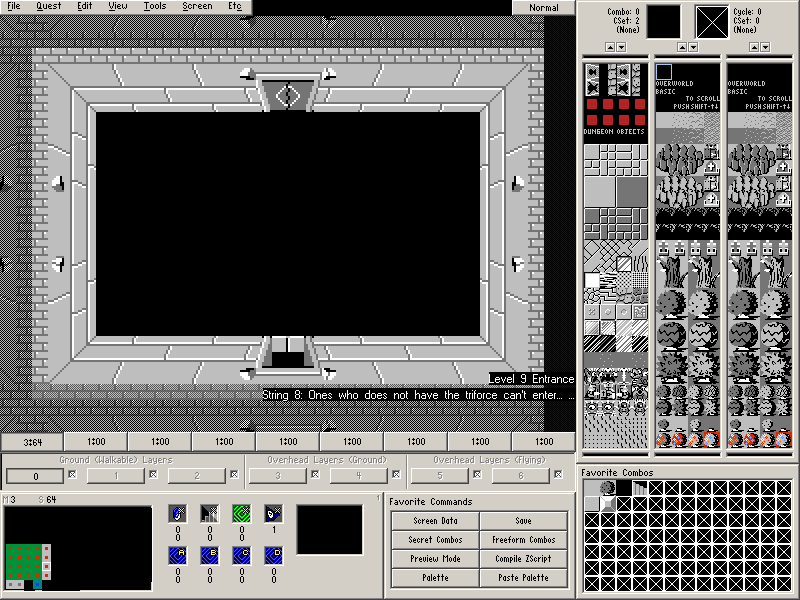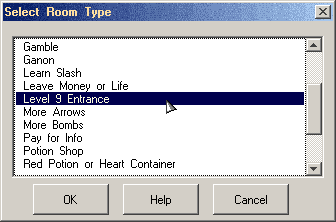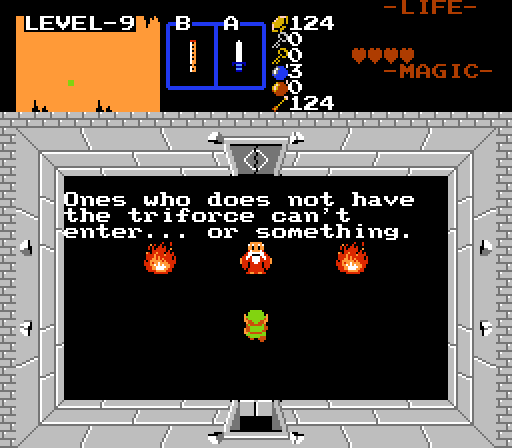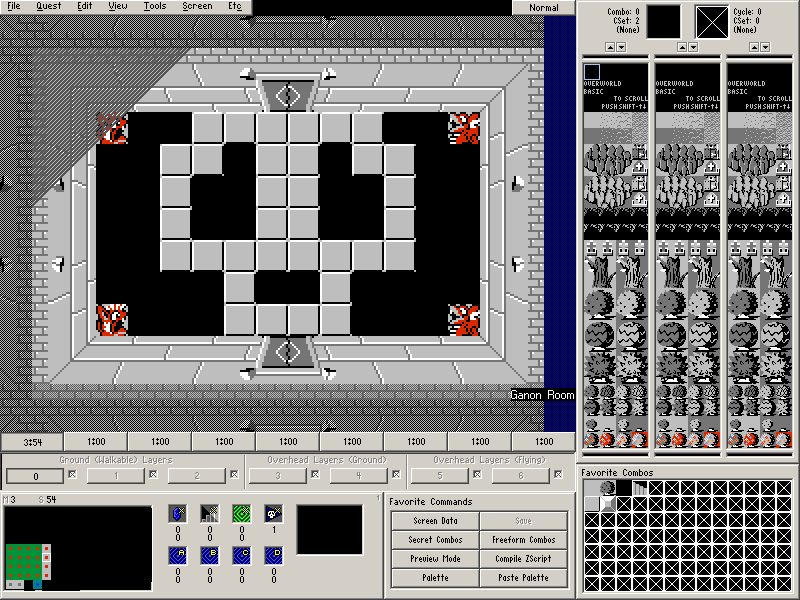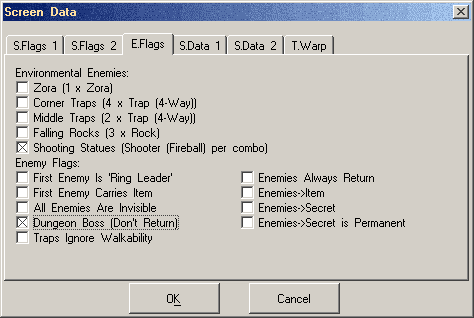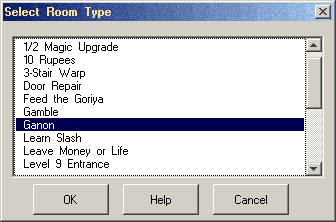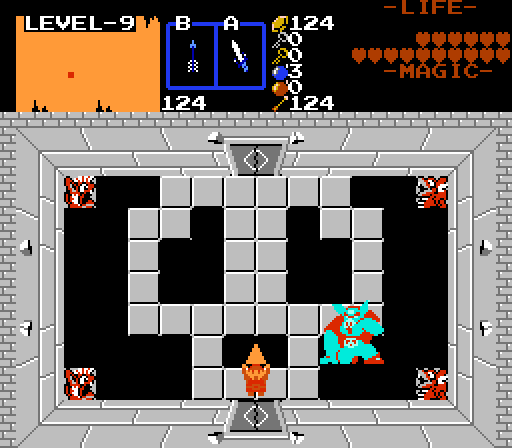Chapter 5-3: (Continued)
Part 6: Triforce Blocked
Remember the old man in the original The Legend of Zelda that blocks you from going very far into Level 9 without fully collecting the triforce? He's rather forgettable if you rarely visit Level 9 before visiting the other dungeons. At this point, it's pretty clear Zelda Classic can make this type of road block, so let's make it.
Make the following screen on Map 3→Screen 64. Remember that the floor should be walkable.
Door Combo Sets and Placing Doors
- Place the doors. (Screen→Doors or F6).
- The north door is a Shutter and the south door is Open.
Now set the Room Type (Screen→Room Type or R) as Level 9 Entrance.
Setting up the Cave Information
- Select a Guy. (Screen→Guy or G)
- Create a String (Quest→Strings)
- Assign the Message String (Screen→Message String or S)
And that's it. If you enter this room without the full 8 triforce pieces, the room should look something like this:
In order to bypass this room playing through the tutorial, you should consider either cheating 8 triforce pieces to victory or editing the Init Data to start with 8 triforce pieces and already victorious.
Part 7: Ganon
Ganon is the final boss of the original The Legend of Zelda. He turns invisible and runs around the room in a bizarre pattern. When you hit him with the sword enough times, he will become stunned and a silver arrow will defeat him.
Ganon has a rather peculiar setup in Zelda Classic: he is a room type. While Ganon is available in the enemy list, he should never be placed like a normal enemy. Let's go ahead and set up a Ganon room.
Draw this screen on Map 3→Screen 54.
Door Combo Sets and Placing Doors
- Place the doors. (Screen→Doors or F6).
- The north and south doors are Shutters.
The Ganon rooms in the original The Legend of Zelda started out dark then lit up. Zelda Classic can do the same thing, so let's go ahead and set this as a dark room.
- Set this as a dark room with Screen→Screen Data→S.Flags 1→Dark Room or Press D.
- Do a color set fix on the Dungeon Floor to CSet 3 with Tools→Color Set Fix.
We also need to set some screen flags since this is a dungeon boss and we want shooting statues. Go to Screen→Screen Data (or press F9) and navigate to the E.Flags tab. Set Shooting Statues and Dungeon Boss (Don't Return).
Now set the Room Type (Screen→Room Type or R) as Ganon.
Here are some things about Ganon rooms to keep in mind:
- Shooting Statues (if the screen flag is activated) will start shooting once Ganon appears. If Ganon is dead, they will stop shooting.
- Any additional enemies you place in the screen will wait to appear until Ganon appears. If Ganon is dead, the additional enemies will also die. This includes Bubbles.
- If you do place additional enemies, make sure the first one cannot be defeated since it would be awkward killing an octorok, dying, then finding out Ganon is dead upon returning.

- Ganon requires at least the silver arrows to be defeated. In order to bypass this room in the tutorial, you should consider either cheating the bow and silver arrows or editing the Init Data to start with the bow and silver arrows.
Once everything is set up, Ganon should appear as he usually does when you enter the Ganon room.